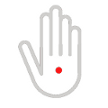Tactical Technology for TEOTWAWKI – Part 5
by J.M., Survival Blog:

(Continued from Part 5.)
A PICTURE IS WORTH A THOUSAND WORDS
One of the most useful capabilities of mobile devices is their ability to take pictures and videos. If you’re out on a patrol you can photograph people you encounter, potential enemy locations, plants you discover for future foraging, abandoned material for future scrounging, etc. Pretty much every mobile device has a built-in camera, and most have both a front and rear camera. My Armor X5 has a 13 megapixel (MP) camera, which can take high-resolution pictures. I recommend that you always use the highest resolution possible for photographs, since that will allow you to zoom in and make out small details.
Every mobile device that has a camera comes with some kind of built-in camera app, all with varying levels of quality and capability. You shouldn’t be too worried about things like the ability to add funny features or beauty filters to your pictures – focus on something simple that lets you easily control the quality of your photos and allows you to store them on the SD card. I like to use an app called Open Camera, which allows you to do things like add date/time stamps and GPS coordinates to pictures and stitch multiple pictures together for panoramic shots (they also provide a nice online users guide). I set the extra programmable button on my phone to open up the camera app, since you never know when you’ll need to take a picture in a hurry. For videos I recommend recording at a resolution of at least 1080p, as that will provide a good level of detail.
Beyond the built-in camera, having the ability to zoom in to capture details in photos at long distances can be useful in field situations. For example, you may want to set up an observation post (OP) on a hill overlooking a road and get pictures of everyone going by and determine if they’re carrying weapons, or take detailed pictures of a property you need to check out and share them with other team members to plan your approach. You may have seen mobile device clip-on telescopic lenses on places like Amazon, and believe it or not they actually work pretty well.
Alternatively, you could get a universal lens adapter and use your monocular or binocular lens with your camera. I’d also recommend getting one of those hated selfie sticks with a built-in tripod, which can be used to hold your device still while you take pictures. You can use it to take pictures/videos around corners or from behind cover without exposing yourself, and it has other uses which I’ll discuss later.
If you’re interested in ‘upgrading’ your mobile device’s camera to support infrared night vision, there are a number of instructions on the web that show how to take a phone apart and remove the IR filter on the camera – check out here and here. I’ve never done this, doing so will impact the quality of the color quality for regular pictures you take with the camera, so do it at your own risk. There’s also a great video on how to combine a mobile device, cheap VR goggles and a USB web camera to make a set of wearable night vision goggles.
One point that last video illustrates is that you can easily use USB cameras on Android devices that support OTG. This provides a number of additional options for working with pictures and videos in the field:
- You can use a standard USB web camera and extend it around obstacles to view live video on your mobile device without exposing yourself. You can use the selfie stick I mentioned earlier to extend your reach. There are also higher-end cameras available that connect to a USB port.
- You can remove the IR cut filter on a USB camera as described in the video and use the camera as an IR night vision device without having to hack your actual device.
- You can get a USB digital telescope camera and use that for long-range observation.
- You can connect a USB camera with the IR filter removed to your rifle scope to give you night vision on your firearm.
Be aware that standard Android doesn’t have support for USB cameras built-in – you have to install a USB camera app in order to use them. The one I use is called ‘USB Camera Connect’.
A unique case of a USB camera is the Seek Thermal XR – it’s a camera that plugs into your mobile device and provides live thermal image video you can view on your screen. If you want to use it at night (remember, thermal also works fine during the day) you should consider getting an extension cable – that way you can use it to look around obstacles without exposing your face being lit up by the screen.
Another type of USB camera is called an endoscope, borescope or inspection camera. These are small cameras on the end of long flexible cables that are designed to see into small spaces and inside things like car cylinders. While your first inclination might be that these would be good for peeking under doors prior to entry or looking through small holes in walls, most of these cameras have a lens with a fixed focal distance of a couple of inches – anything further away than that will just be a bunch of blurry blobs. You might be able to change the lens on a cheap endoscope with one from an old cell phone, but I’ve never tried that so you’re on your own.
One issue with all USB-connected cameras is that you’re limited in how far away you place them by the length of the cable. Say for example you’re going to get off of a trail a couple of hundred feet through some dense brush for a meal break, but you want to be able to see if anyone is coming up the trail behind you. The good news is that there are a lot of battery-powered wireless cameras that you can use with your Android device. Many of the devices that are billed as ‘action cameras’ such as the GoPro Hero series, Dragon Touch and the Akaso series include WiFi, which allows you to stream video to your mobile device.
You can stick one of these on a tree branch or under a bush facing down the trail and keep watch while you’re eating your meal. There are also less expensive options available like the generic SQ23 camera. The SQ23’s internal battery (200mAh) is good for about an hour when streaming via WiFi, so I plug in one of those credit card-sized USB batteries I mentioned earlier if I need to extend its operating time. Keep in mind that the SQ23 creates its own WiFi hotspot that you need to connect directly to it in order to stream video, so you’ll only be able to view a single camera at a time. It also has one significant limitation – the IR night-vision can only be turned on when it’s recording to a microSD card, not when it’s streaming via WiFi, so you can only use it for realtime monitoring when it’s light out.
If you want to be able to set up and monitor multiple cameras at once you’ll need to create a field WiFi network like the one I mentioned earlier and connect multiple cameras such as the VStarcam C90S to the network. The Eye4 app that VStarcam provides supports viewing multiple cameras. In addition to being a WiFi camera, the C90S can also be switched to ‘DV’ mode, where it just records video to the local microSD card based on motion detection (basically a game camera).